New Magic Wand Tool in the Scratch Paint Editor
Contributed by
ScratchEd Team, February 02, 2016
The Scratch Team just announced a new feature in the Paint Editor: the “Magic Wand” tool.
What used to be a painstaking process is now simple and quick. Using the Magic Wand, you can outline the sections of a photo you wish to keep, discarding the parts you don't want.
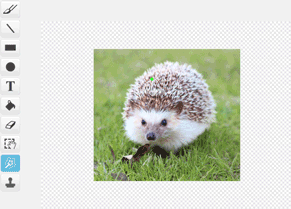
From the Paint Editor, with the Magic Wand selected, click on the question mark to see these step-by-step instructions:
What used to be a painstaking process is now simple and quick. Using the Magic Wand, you can outline the sections of a photo you wish to keep, discarding the parts you don't want.
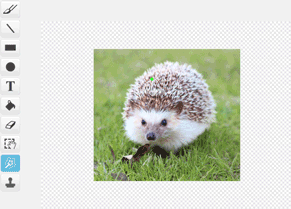
From the Paint Editor, with the Magic Wand selected, click on the question mark to see these step-by-step instructions:


