Resources: Scratch in the Physical World
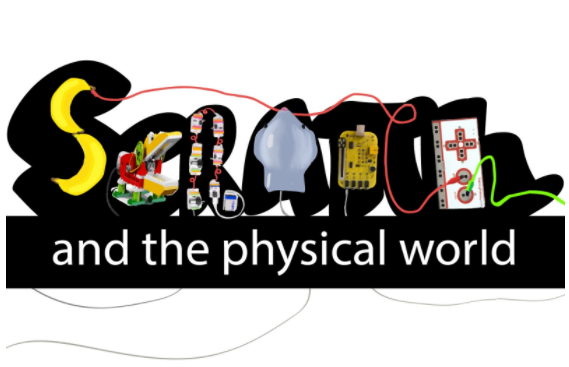
The ScratchEd Team hosted a #ScratchEdChat on Tuesday, April 25 from 7-8PM EST on Scratch in the physical world. Click here for a complete archive, and see below for resources that were shared during the chat.
Resources
- Most of the ongoing work to connect Scratch to the physical world can be seen on the new site for experimental extensions, ScratchX. There is a growing list of hardware and software extensions on ScratchX that provide Scratchers with new blocks to explore the world around them.
- The “How to Connect to the Physical World” forum on the Scratch Wiki.
- The “Hardware & Extensions” unit of the #CreativeComputing guide offers a starting point to explore.
- A collection of Scratch and Makey Makey projects at Makey Makey Labz.
- A Scratch discussion forum on connecting Scratch with the physical world.
- An article on making your own JavaScript powered Scratch blocks on ScratchX
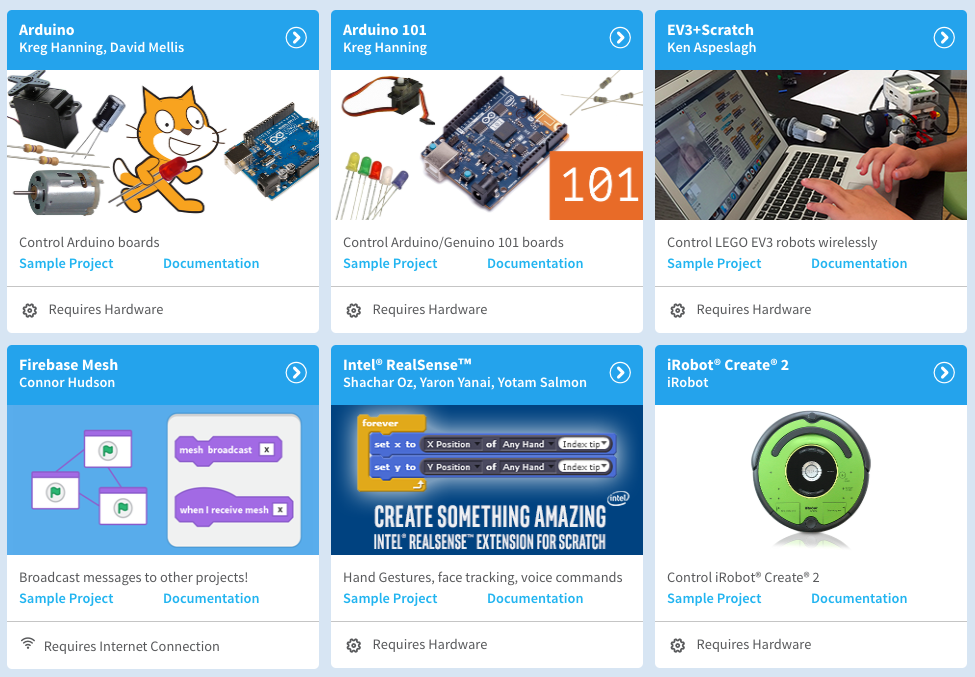
Hardware & Extensions
-
Click here to see a current list of hardware and software extensions on the ScratchX site. Some examples include:
-
Arduino and LittleBits for tinkering with electronics
-
Leap Motion for hand tracking (like Kinect2Scratch for just hands)
-
Weather and ISS Tracker for using web APIs to access live data
-
-
MaKey MaKey allows people to turn everyday objects into keys and use them with their computer.
-
The LEGO WeDo kit can be used to make motors and sensors interact with your Scratch project. It has a distance sensor, a tilt sensor, and a motor.
-
The PicoBoard provides a way for you to make Scratch projects sense and respond to things going on in the world outside of your computer.
-
Kinect2Scratch works by using the sensor recognition in Scratch and the Microsoft Kinect. The Microsoft Kinect works by recognizing certain bone movements in the human body, such as waving your arm, and Kinect2Scratch has created the software to have Scratch recognize this as well. Now you can use body movements to interact with the programs you create in Scratch!
-
GoPiGo is a robot that is controlled by an onboard Raspberry Pi to create an autonomous vehicle. The Raspberry Pi is a low-cost Linux-based computer that is very popular in the classroom. Once assembled, the GoPiGo can be controlled with Scratch 1.4, found on board the Raspberry Pi.
-
The Dexter Industries GrovePi is an Internet of Things device built on the Raspberry Pi. The GrovePi can be programmed using the native Scratch installed on the Raspberry Pi (Scratch 1.4 or NuScratch). You can write programs that read plug-and-play sensors, and control everyday devices.
Sample Projects
- Scratch Studio of Makey Makey projects
- Scratch and Makey Makey project videos on the Makey Makey website
- Scratch projects using Arduino

