#CreativeComputingChat: Teaching with Scratch Resource Exchange
Contributed by
ScratchEd Team, October 16, 2018
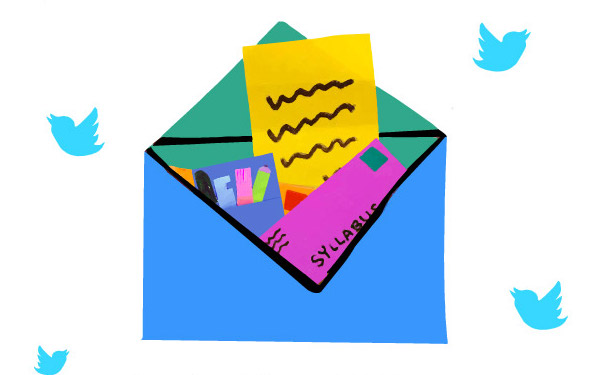
In our first #CreativeComputingChat of the year, educators from around the world shared resources and reflected on their goals for teaching with Scratch!
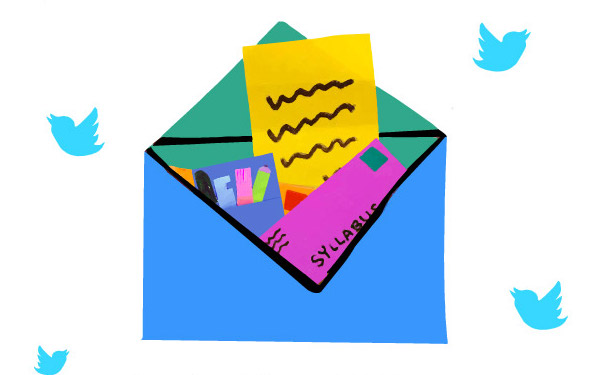
In our first #CreativeComputingChat of the year, educators from around the world shared resources and reflected on their goals for teaching with Scratch!
To view more of the conversation, you can find a comprehensive recap here.
Below, you'll find a list of all of the resources shared by the Scratch educators on our chat! You can also find this list in a google doc here.
Want to share your own resource? Comment on this post, tweet to @ScratchEdTeam with #CreativeComputingChat, or email us at scratched@gse.harvard.edu!
Below, you'll find a list of all of the resources shared by the Scratch educators on our chat! You can also find this list in a google doc here.
Resource Link |
Description |
Shared By |
| Free Online Course—Computational Thinking | This is a free online course for learning about #computationalthinking and #DigitalTechnology Australian based but free internationally csermoocs.adelaide.edu.au/moocs/ | @iMerinet |
| Visual Introduction to Programing | "A Visual Introduction to Programming with Games, Art, Science, and Math" — It has been the best resource. I don't know all the things but I'm so much more confident. #creativecomputingchat | @Betsy_Minton |
| List of Free Programs | Programs to use in prep and primary ICT and Computer Science which don't cost any money. Please add so we can build on this. | @dysonict |
| SF Unified's PK-12 Curriculum | A great takeaway from the #scratchMIT2018 conference was the @SFUnified cs PK-12 curriculum csinsf.org I’d like to make use of this robust resource this year | @kathleenfugle |
| "Giant playable Makey Makey" | I am starting to make a life size Makey Makey that @BTwarek sent me the Instructible for, slowly but surely: Giant playable Makey Makey | @owenpeery |
| Jay Flores—Diversity in STEM | Are you interested in learning how organizations and individuals can inspire more diverse youth to get excited about STEM? In our latest resource, we break down the specific steps that you can take whether you're a professional OR you're an organization. | @JayFlores2032 |
| "Operation" Using Scratch and Makey Makey | Scratch Operation using a Makey Makey: "Make a fun, life-size operation game of your own character! Super easy project for all ages!" Thanks @FCMakerStudio for the idea. | @KristeenShabram |
| Kode Klubbers | My personal resource for coding is: Kodeklubbers— "This site is the cumulation of resources that have been used and found interesting by students in KodeKlub. Have fun and good luck with Koding!" | @iMerinet |
| SFUSD 3-5 Level 2 Blue Workbook (Summer 2018) | Planning to finish out the second level of our @scratch curriculum | @billmarsland |
| Scratch Across Every Subject: A Recap | Scratch Across Every Subject: A Recap | @ScratchEdTeam |
| https://sketch.io/ |
My resource isn't a curriculum, but free web design tools in Sketch.io & @pixlr! @Sketch_IO
has great drawing tools that can easily be saved as PNG + SVG. Pixlr is great for layer management to create more complex sprites! |
@SPHSPHSPHSPH
|
| https://chrome.google.com/webstore/detail/pixlr-today/nkgmhpdhaaijoaeaokmhdpfegfmbmfjg?hl=en | ||
| Code Club Aus | I love all the stuff from @CodeClubAus for free guided tutorials that help students gain the skills to solve their own problems. (Terribly biases answer I also love the stuff we do for @AusCompAcademy All creative commons materials | @hogesonline |
| https://scratch.mit.edu/projects/101517218/ | Students remixed this project to practice debugging. | @optimizingke |
| https://sites.google.com/sfusd.edu/3-5cs/green | Teachers in our school district use this workbook with our 20 lesson introductory curriculum based on @scratch (and a little @makeymakey for extra fun). We make our curriculum freely available and remix-able | @billmarsland |
| https://t.co/dwddoB4baW | A sneak peek of the 3rd edition of the Creative Computing Curriculum Guide | @ScratchEdTeam |
| https://www.digitaladventures.com/news/2018/7/7/the-ultimate-guide-for-how-to-pick-a-computer-for-your-child | Our blog topics come mainly from the questions we frequently get from our parents/student. For example, often asked what computer should I get for my child? So, we wrote this: | @omowalec |
| Math Games in Scratch | Had 5th graders create math games for younger students. | @VisionsByVicky |
| Scratch Workshop + Resources | Sharing a site I created for a Scratch workshop - lots of resources on this one. | @VisionsByVicky |
| Creative Computing Curriculum Guide | Looking for curriculum to support #CreativeComputing? Check out the Creative Computing Curriculum Guide: | @ScratchEdTeam |
| ScratchEd Meetups | ScratchEd Meetups are in-person #CreativeComputing learning communities! Learn more about the #ScratchEdMeetup network! |
@ScratchEdTeam |
| Math program in Scratch | The resource I would like to share is a simple math program I threw together the teach students about Isosceles Right Triangles. I encourage all to build upon this to make it work for all triangles and possibly other shapes. | @GregMittleider |
| Scratch Project for Personal Finance Class | Here is a Scratch project I do in my personal finance class. | @KristeenShabram |
| Digital Adventures Blog | We write a weekly blog focused on education technology for parents, teachers who support them, and students looking out learn more about building with technology | @omowalec |
| Computing Hyperdoc | I created this Impacts of Computing #hyperdoc last year so middle school Ss could dive deeper into a contemporary issue in computing | @owenpeery |
| Getting Unstuck Studio | During #GettingUnstuck this summer, educators gathered resources in this @scratch studio. Currently there are many of folks favorite tutorials, feel free to add! | @AliRBlake |
| https://scratch.mit.edu/projects/43756346/ |
Here's something that I use w/primary grades to have them try out the pen tool and drawing shapes in @scratch
|
@VisionsByVicky
|
| https://scratch.mit.edu/studios/2979994/ | ||
| Scratch Pals | I’d like to share a brand new site with resources for #ScratchPals - helping @scratch educators connect for global classroom collaboration | @kathleenfugle |
| Boot Up PD | each grades 6-8 computer science. Just started teaching coding last year. Love the #bootuppd website @ bootuppd.org | @Marksniles |
| Global Goals | globalgoals.org has nice open source icons and images for real world coding projects | @STEMDEC |
| Scratch for All Seasons | @bquentin3 and I have been working on something we're posting on @makeymakey project site, but it needs another day. This is the link to the resources at Scratch @ MIT this summer | @kboyceq |
| Mitch Resnick Ted Talk | I also want to say that the TED Talk linked on the resources is a great reminder of keeping computing focused on creative aspects. Not just jumping through hoops to code - but THINKING and CREATING | @krissyvenosdale |
| Demos and Starter Projects | I have a studio of scratch projects that demo a technique or offer a remix challenge. | @optimizingke |
| Getting Unstuck | The resource I'm sharing is Getting Unstuck, a collection of 21 short Scratch programming challenges. (I see a bunch of #GettingUnstuck friends here tonight—hey, y'all!) You can find the challenges here: | @karen_brennan |
| SFUSD Introductory Workbook / Remix | Here's an introductory (Level 1) @scratch workbook I created for our 3rd-5th curriculum in SF that's a remix of @ScratchEdTeam's Creative Computing Guide! | @billmarsland |
| I’ve used SCRATCH to have the students redo a stories ending, explain a concept, create a game and share a message related to something we learned. | @Busyspider23 | |
| Scratch Cards | I want to share these getting started with @scratch cards. These are a fabulous entry point into learning about Scratch. | @krissyvenosdale |
| Game Jam Guide — Social Impact | Our FREE Game Jam Guide with social impact curriculum activities we ran with @G4C: "This curriculum guide shares lesson plans and ideas for educators to implement created by experts who lead game jams themed on topics such as climate change, immigration stories and local voices, and future cities." | @MatthewFarber |
| Getting Started with Creative Computing Resource List | We are sharing: “Get Started with Creative Computing,” a collection of resources for getting started with Scratch. | @ScratchEdTeam |
Want to share your own resource? Comment on this post, tweet to @ScratchEdTeam with #CreativeComputingChat, or email us at scratched@gse.harvard.edu!

