Sensing Our World Workshop
The Sensing Our World workshop introduced a set of worksheets to build and calibrate sensors for the Scratch Sensor Board (Picoboard).
The sensor boards provide a means of challenging the notion that computer interfaces are only keyboards and monitors. Young people are already familiar with other interfaces, for example to mobile phones and game consoles. Being able to explore alternative inputs to a computer via the scratch sensor boards and develop sensing applications opens new avenues to explore, and helps build an understanding of the role of hardware and software in their mobile phones and games consoles.
Worksheets are available at http://go.warwick.ac.uk/scratchresources
Links for some of the sensors we brought: (Please do shop around!)
At the end of the session we gathered ideas for additional sensors, applications and interfaces, we list these below. Thanks to everyone that participated in the session. We will be adding programs for sample applications to the resources page in the near future!
Sensor Ideas shared by workshop participants:
- Using magnets to fish for paper clips
- CO2 Sensor
- Squishy Circuits (Homemade playdough)
- Using the microphone(s) to detect different shouts (Skyrim)
- Using buttons for a quiz show
- Homemade Wii balance board
- Using tilt sensors to detect sinking ships
- Trigger an alarm when music is too loud
- Temparture sensor for grilling meat
- Virtual Simon game from 1970s
- Make switches from card for a simple piano
- Use MIDI libaries for better sound effects
- Children draw a fantasy board game, when you arrive at special spots, Scratch gives you instructions or sound effects
- Control a doll house, turn lights on when entering hallways
- Using the flex sensor for a homemade powerglove

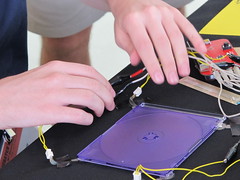

Hi Edwards,
thanks for your comments. As Margaret said, I have been experimenting with conductive paint - I had a stripe along a piece of wood and pushed thumb-tacks in to give "pre-defined" contact points. The problem with the conductive paint was it took about 3 weeks to stabilise: then I took it to Boston(!!) and it was all -change again.
Having calibrated it before I left, I had to re-calibrate it on the afternoon session...
The Scratch programme then performed a binary search to convert the random-ish input values into 0,1,2,3 etc - up to 15.
I considered using fixed resistors but realised no everyone is adept with a soldering iron.
Our worksheet on selecting sensors(http://www2.warwick.ac.uk/fac/sci/wmg/about/outreach/resources/choosing_sensors.pdf) shows the input curve for pico-boards ... and looking at the circuit for nano-boards I suspect a similar curve....it is exponential.
My configuration effectively has the resistors in series, hence is more compact. I note you have a parallel arrangement, which is more controllable as far as values go ...
Thanks for sharing with us.
Best Regards
John
I built a 4 button version to be used in a program asking 10 randomly chosen multiple choice questions, from a list of +- 60 questions. The obective was there was not supposed to be repetition of questions, and the options had to be shuffled aswell.
I uploaded a non pico version of the program.
I simply just used a bunch of old resistors, sorted them from largest to smalles.In a presentation version I would actually make use of a breadboard or circuitboard. Hoever for this home experiment this was sufficiant.
Thanks for sharing the results of your experiments, its impressive that you could differentiate between 25 buttons on one input. John Rendall, my co-collaborator was experimenting with this as well, but he was using Conductive Paint to give different resistances (drawing different lengths of paths using it.).
Wish I could have attended the workshop. I have devised a method of connection various "push to connect" buttons to a single circuit on my piccoboard by making use of resistors. At this stage I have successfully connected 25 buttons, thus theoretically enabling me to connect up to 100 buttons to a single picoboard.