Meet the Educator: Morgan Kayman
Meet the Educator: Morgan Kayman
Original post on the Scratch Foundation blogUsing ScratchJr to expand literacy
By My Nguyen
When first grade teacher Morgan Kayman was asked to facilitate the ScratchJr room during Computer Science Education Week last December, she was nervous. Although she was familiar with ScratchJr — the free coding app for young children — she’d only ever used it in her classroom with the assistance of a technology integration specialist.
But, resolved to overcome her fears and hesitation, Kayman went home and taught herself how to program with ScratchJr. Simply put: “I sat down and played,” she said.
Now, Kayman enthusiastically uses ScratchJr in her classroom to combine traditional literacy and writing with digital literacy. She also has a long list ideas for integrating ScratchJr into more of her lessons this year.
The Scratch Foundation recently spoke to Morgan Cayman to learn more about her experiences with ScratchJr and her plans for this school year.
Who are you and what do you do?
My name is Morgan Kayman, and I am a National Board Certified teacher. I am currently in my ninth year at the Gideon Hausner Jewish Day School, teaching first grade. This is my twelfth year as a teacher for primary grades. I previously completed two years with AmeriCorps and have a masters degree in educational leadership.
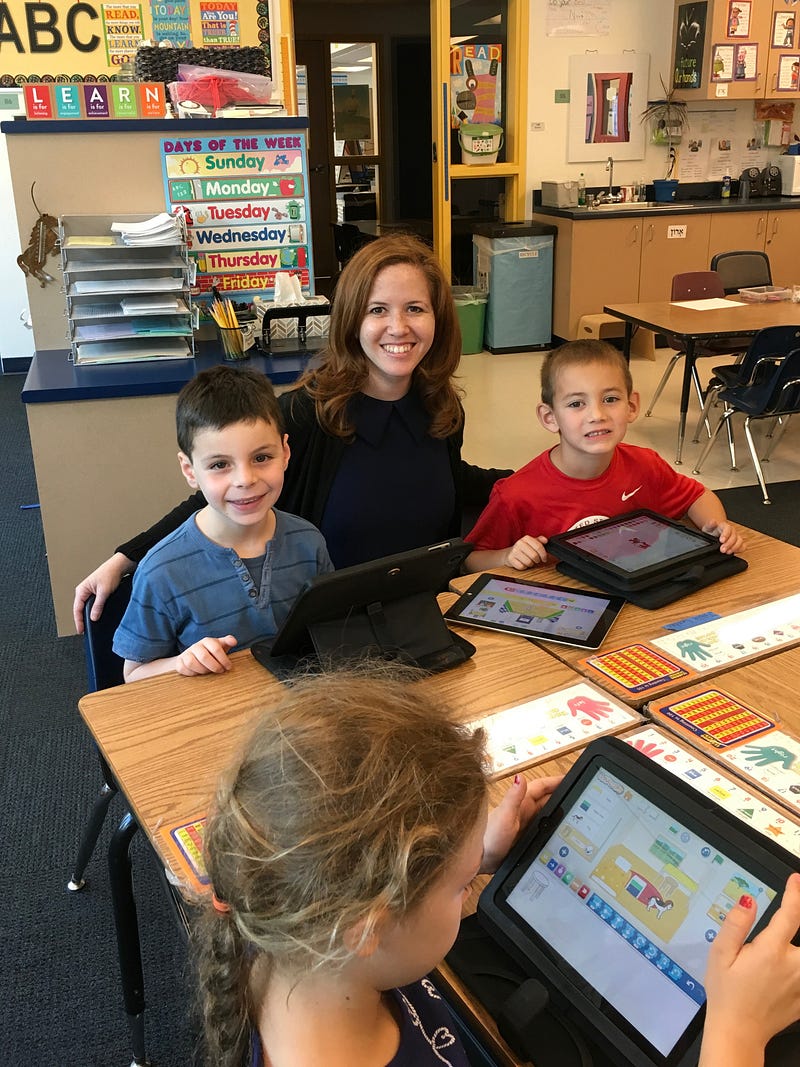
How did you first learn about ScratchJr?
My heart and soul has always been literacy. In 2012, my school sent me to the Readers and Writers Workshop at Columbia University. While in New York, I reconnected with a bunch of friends, many of whom attended MIT as undergrads. One night, we went out to dinner, and I said to my friend, “There’s got to be a way to teacher kids how to code — I just don’t know anything about it. How did you learn to code?” He tried to explain the basics of the Logo programming language, and the turtle, and I looked into it, but it felt a bit above my head.
In 2013, I met Sam Patterson, who joined Gideon Hausner Jewish Day School as the Technology Integration Specialist. Together, we implemented ScratchJr into my students’ lessons. Sam and I no longer work together, but we are in communication. I am actually the “tech person” for first grade this year.
How did you familiarize yourself with ScratchJr?
We do Hour of Code at our school. Last year, the school asked me to facilitate the ScratchJr room. At that point, I had only used ScratchJr with Sam — it wasn’t me teaching. To prepare for Hour of Code, I spent about two to three hours at home on my iPad teaching myself how to program with ScratchJr. That’s how I learned how to do it — in addition to watching Sam.
What did it feel like to teach yourself Scratch Jr?
Whenever I got frustrated, I clicked undo or started a new project. You just can’t have fear in the process. You have to trust the process and you have to push through the unknown.
I think what I find helpful — when it comes to tech, and anything — is, don’t be afraid to make mistakes. The creators of these tech platforms included undo buttons. So, if you make a mistake, you can click undo. That undo button is your best friend!
How do you use ScratchJr in your classroom?
I infuse my writing and literacy lessons with digital literacy through ScratchJr. Previously, Sam and I used ScratchJr during the persuasive writing unit. When students learn how to write persuasively, they develop a whole different tool set. The students went through the traditional process of writing, editing, revision, and publishing a small six to eight page book. Then, they took the book and created a storyboard from it. They programmed four scenes from the storyboard in ScratchJr.
I also have a list of how I want to integrate ScratchJr into more of my science lessons, for example, our coral reef unit.
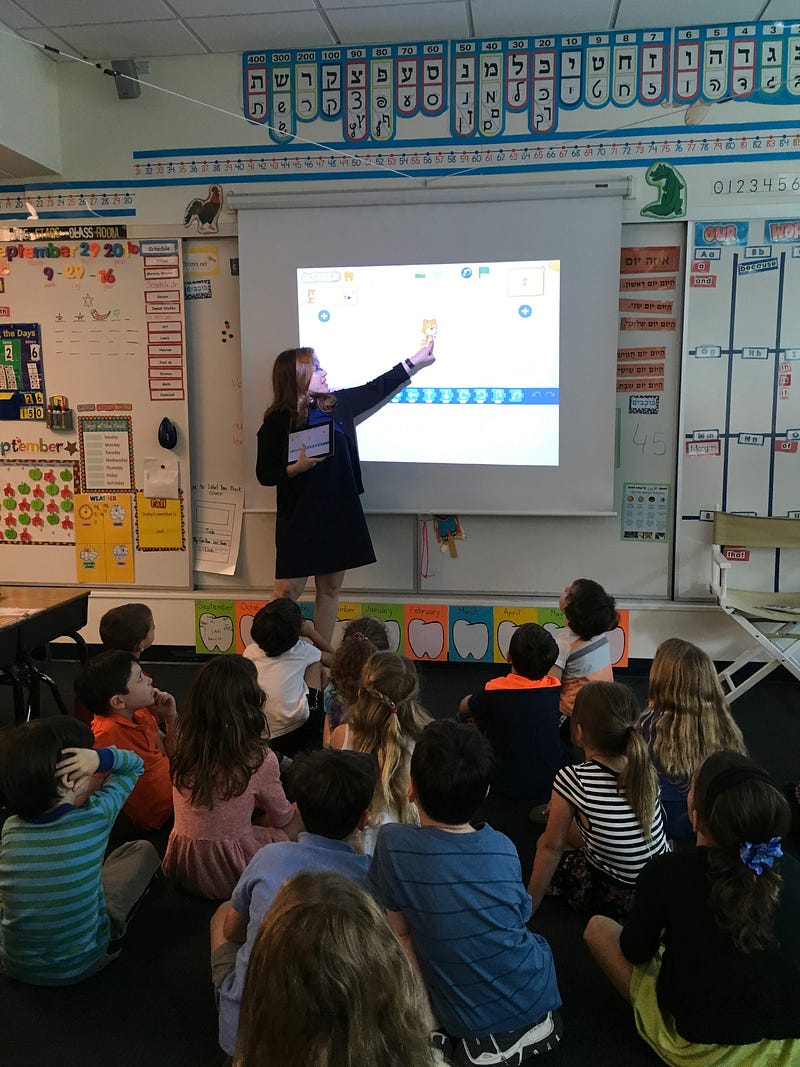
Can you compare what you’ve observed in students when teaching literacy and storytelling with ScratchJr, rather than with a more traditional method?
In traditional literacy, there’s the component of “I teach, then they do.” There’s time for independent writing. In time, they buddy up for edits.
What I’ve noticed with ScratchJr is that the process becomes social. There are all these articles that say, when you put kids in front of screens, they will stop communicating with each other, but I simply have not found that to be true. In my classroom, when you put a screen in front of a student, you have students helping each other. What I’ve noticed is more community-building. It just evolves as they work and help one another — the sharing of ideas around literacy evolves from that.
What was the response of your students?
We are now well into the digital native department. The level of engagement is so high. Toward the end of last school year, we did a lot of collaborative work. It was quiet — the students were so engaged. If they got stuck or had a question, they would get up and ask a buddy or a teacher.
A favorite story of mine involves a student named David. He has a lot of learning differences and challenges. He got stuck on ScratchJr, but then he got himself unstuck. Eventually, David turned around to us and said, “I don’t need help anymore.” It was a pretty defining moment for us. That’s so huge for a student with learning differences.
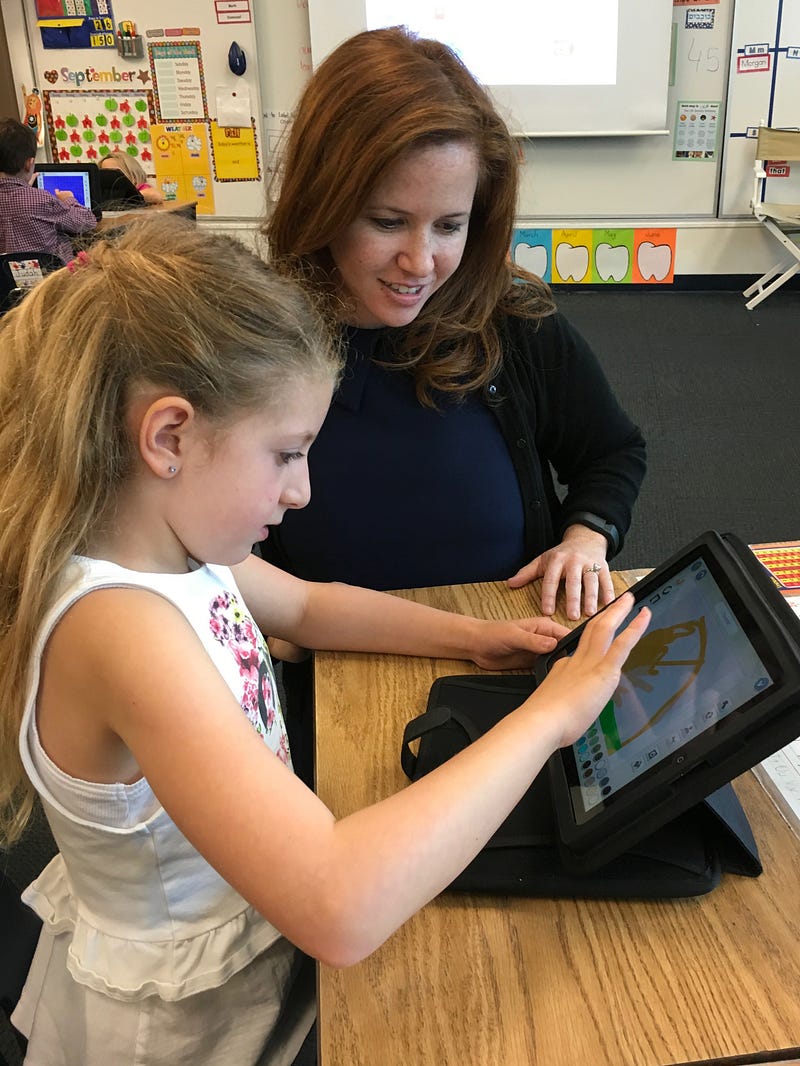
What was the response of parents?
Well, I have a very unique perspective — I teach in the heart of Silicon Valley. The parents are elated.
In thinking about this school year, how are you planning to use ScratchJr in the classroom?
Well, right now we’re in our weather unit, and I’m hoping that the students can code their own water cycles, or maybe create projects about the different types of clouds.
Like I mentioned earlier, during our coral reef unit, I usually ask the students to create their own coral reef animals. The students come up with so many different ideas. Maybe this year, I’ll ask the students to program their fish or creature to teach the class about them.
What do you hope that your students gain from these experiences?
Number one, critical thinking, and number two, the ability to plan. I hope they are excited to participate in this new digital literacy.
What advice do you have for educators who want to introduce programming to their students?
First, I understand that it is extremely overwhelming. I work at a school where we have teachers who feel just that: “I’ve been teaching this for as long as I’ve been alive. 30+ years, I’ve done all of this, and now you’re going to throw this new digital stuff in front of me?”
I encourage educators to try to change their mindsets, and just be open to it. Know that you don’t have to know it all. Spend 10 minutes, spend 20 minutes, watch a YouTube video. Find someone who can help you. And, most importantly, trust in your students. Just like any subject, you will have students that will be more proficient — lean on the proficient students to help you and everybody else.
And, I’m going to say it again: that undo button is your friend.

