ScratchEd Summer Series: Get Started with Creative Computing!
Have you been excited to learn about Creative Computing with Scratch but haven’t had the time or space to learn about the program? This summer, we invite you to dive into Creative Computing with this collection of getting started resources!
As you get ready to dive in, remember: it is not coding expertise that makes a great Scratch Educator. Instead, great Scratch Educators are known for their curiosity, passion, patience, playfulness, and willingness to dive into unknown learning experiences.
We've scaffolded this getting started resource through 5 categories of action: Watch, Play, Design, Connect, and Share. Go through them in order, or pick and chose what sounds fun to you!
Let's get started!
Watch
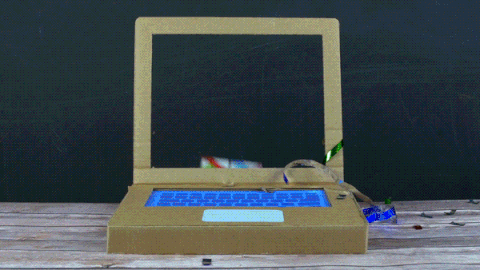
-
Get familiar with the philosophy
If you're curious to learn more about the theoretical underpinnings of Creative Computing with Scratch, watch this Ted Talk by Scratch creator Mitch Resnick. -
Get familiar with the site
Check out the Getting Started with Scratch video, where you can learn how to log on, create an account, and navigate the Scratch interface.
Play
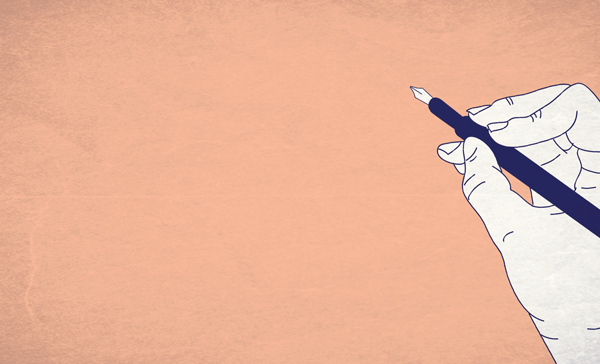
-
Dive in (with some scaffolding!)
Set aside some time to try out a few of the activities in The Creative Computing Curriculum Guide, which is free and downloadable from our site. If you’re completely new to Scratch, we encourage you to read through Unit 0 and 1. Unit 1, in particular, offers everything from a step-by-step tutorial, to a creative challenge using a limited number of blocks, to open-ended explorations through making a project about yourself. -
Experiment with color and shapes
Remember that when it comes to creating, there is not necessarily a “right way”. Get creative and play around with this 12 Blocks Art Exhibition Challenge. Allow yourself to tinker with ideas and see how your project turns out. You might surprise yourself! And if you don’t like what you make, you can always start again :).
Design
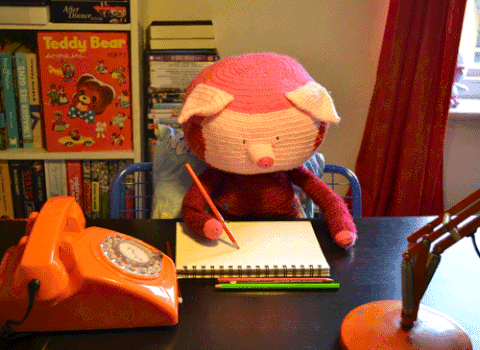
-
Practice designing for student learning
Once you’ve familiarized yourself with Scratch, start thinking about how you might design classroom experiences with the tool in mind. Check out our Design Studio Activities for inspiration. -
See what others have done and start to remix
Teachers have been sharing lesson plans that span across content areas and grade levels for over 9 years on ScratchEd. Browse through the resources section of the site or check out our Scratch Across Every Subject Recap for inspiration on how to integrate scratch with your content area classroom.
Connect
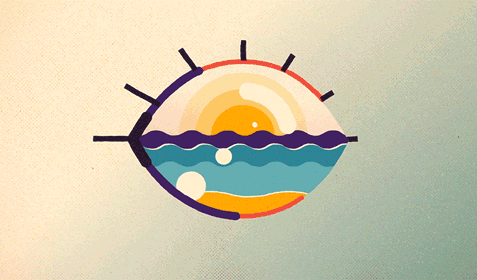
-
Connect with the Online Community
Join the Teaching with Scratch Facebook Group and share questions, ideas, and resources with other Scratch Educators from around the globe! -
Learn, share, and create with other Scratch Educators at a ScratchEd Meetup!
ScratchEd Meetups are in-person professional learning experiences that are designed to give educators space where they can share, play, create, and learn together in the service of democratizing access to creative computing education. See if there is a ScratchEd Meetup in your area!
You can learn more about ScratchEd Meetups at our first online info-session on June 21, 2018. Sign up to receive more information!
Share

- Inspire others through the ScratchEd Online Community
Share your lesson plans, resources, or stories about creative computing with the ScratchEd Online Community by creating a post!
- Contribute to the Scratch Educator Studio on Scratch
Do you have a Scratch project that you’re excited to use in your classroom? Share it in the Scratch Educator Meetups Studio, where other educators can remix and share it with their own classrooms!
Thanks for reading— stay tuned for more ScratchEd Summer Camp resources!
Gif Sources:
Watch: giphy.com/gifs/marketing-U4teIjRowtTSU
Play: https://giphy.com/gifs/hand-lettering-calligraphy-3oEjHGjKmtrGhDqchO
Design: giphy.com/gifs/cute-craft-hand-made-3oz8xTUmZABI3PGwDe
Connect: giphy.com/gifs/cute-craft-hand-made-3oz8xTUmZABI3PGwDe
Share: https://giphy.com/gifs/JIX9t2j0ZTN9S

