Diving Into Deeper Learning

Do you ever feel rushed at professional learning events–continually pushed ahead to the next thing that needs to be covered? Have you had professional learning experiences that build in space for deep exploration? If professional development allowed teachers the time for deeper learning, how would those experiences translate to the classroom? These are some of the big questions the ScratchEd team explores, and when we heard about the kind of professional learning that David Saunders designs, we wanted to learn more.
As a Middle School Library Media Specialist, David has the exciting and challenging role of helping transform the library at Greenwich Country Day School into the “Labrary”, a community space for students and faculty to pursue interests, explore ideas, and experiment with new tools and materials. In addition to working with students, David gets to work with grade level teams on reimagining curriculum and PD, helping to build learning experiences for faculty. David also shares his learning with schools around the country, through his role as a CUE Lead Learner.
Through this role, he recently designed and facilitated a STEAM workshop for teachers in San Jose, California. For this workshop, he tried a new learning model. “I’ve done a ‘Here’s the Scratch project we’re going to work on’ approach, but for this experience I wanted to create an environment where teachers could almost be a little uncomfortable using tools in ways they hadn’t considered before.” So David set up four stations: A Makey Makey and Scratch station, a Sphero station, a littleBits station, and an analogue station. Rather than dictating what would happen at each station, David designed a series of challenges that he posed to all participants. Throughout the day, groups rotated through the stations, using the materials at each station to address each of the challenges.
Challenge #1: Using the tools at your station, build something that helps explain how the US presidential election works.
At the Makey Makey and Scratch station, teachers made an interactive quiz program with conductive tape, mapped to a series of multiple choice questions that could be used for more of a summative assessment.
At the littleBits station, a team of Elementary teachers built a cardboard polling booth to vote for Superman or Batman. The booth was built to provide a private voting area and a circuit was built to record and display the running count of each candidate’s vote.
At the Sphero station, teachers constructed a timeline of the campaign, including debates, election night, and concession/acceptance speeches. The Spheros were decorated to represent each of the candidates and programmed to run the timeline according to their campaign’s progress.
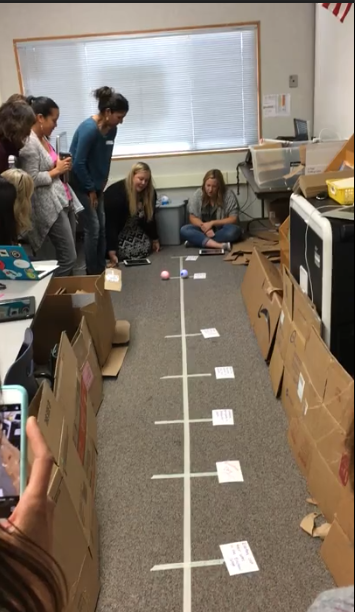
PD Design Takeaway: At each station, participants who had varied understanding of the tools were encouraged to jump in because they were so excited to communicate about the subject.
Challenge #2: Using the tools at your station, identify a well-known story or literary theme and build something to retell that story or represent that theme.
At the Sphero station, teachers used tape to map out the plot of Charlotte’s Web, programming each Sphero to work its way through the timeline as a character in the story, and performing different parts of the story.
At the Makey Makey and Scratch station, a Middle School team that was new to Scratch retold the story of The Three Little Pigs. They ended up focusing on creating their own background image, recording their narration, and programming the animation and narration to play in sync, but even after an hour and a half they were eager for more work time!
PD Design Takeaway: The learning curve was steep but the prompt allowed groups to choose a feasible starting place. Every group found satisfying ways of expressing their story, and instead of just wanting to finish the assignment, they wanted to keep going deeper.
Challenge #3: Using the tools at your station, identify the learning objectives of a 1st, 5th, or 8th grade math lesson. Then, remix the lesson to make it better.
At the Analogue group, teachers chose a 5th grade lesson on understanding points on a coordinate grid. To remix the lesson, they built a life-sized coordinate grid on the playground and crafted a game that required players to pick coordinate cards and then strategically choose their x and y positions to chase one another.
At the Scratch and Makey Makey group, participants chose a different fifth grade geometry lesson that was focused on understanding perfect squares. They started by challenging one another to use the pen tool in Scratch and try to draw a perfect square, writing down the dimensions of the shape. After experimenting and analyzing one another’s squares, it became clear that none of the squares were perfect. So the team then used Scratch to build a program that could draw perfect squares.
PD Design Takeaway: The constraints of each station’s tools encouraged teachers to take their lesson remixes in surprising directions and encouraged them to experience familiar objectives from new perspectives.
So how did David design such a generative experience?
In David's words, “We tend to rush through PD, but I think having more time to explore is important.”
David's PD design gave teachers time to:
1. try different approaches to a problem before landing on something
2. apply new tools to authentic instructional challenges that they navigate every day
3. explore resources, like the example projects in a hyperdoc resource he prepared
Through this professional learning experience, teachers increased their comfort with new technologies, but they did so through meaningful integration with their own subject area and grade level expertise. They were given the time and support to play and collaborate, to try on different ways of approaching a challenge, and to express understanding in new and different ways. They went back to their classrooms with personal experience with this type of learning, which they could apply the next day.

