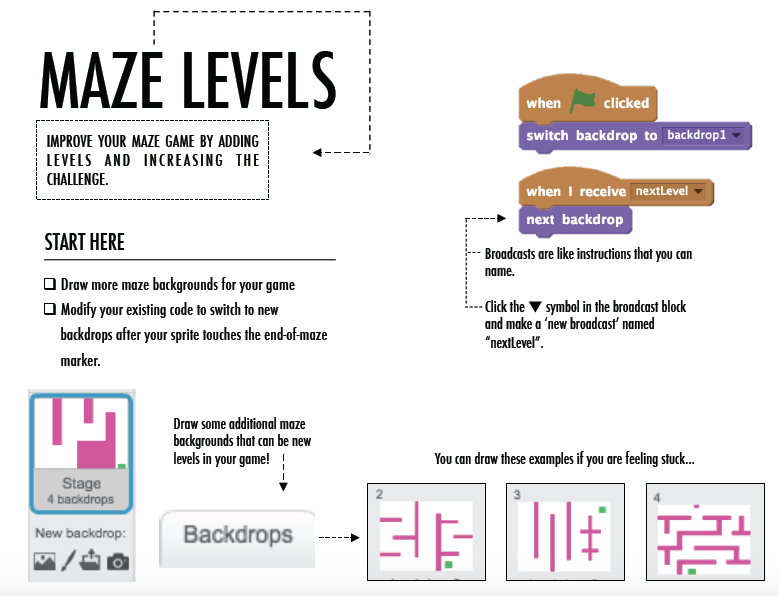Think of Technology Like You Think of Art
Dylan Ryder, an Educational Technologist working with students in grades 3-5, gives us a look inside his classroom at The School at Columbia, in New York City.
Classroom Culture: Think of Tech Like You Think of Art
Over ten years of teaching, Dylan Ryder’s conception of his role has shifted. Early on, he planned lessons that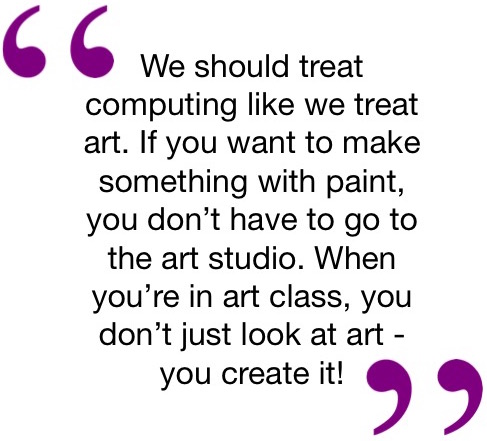
taught essential tech skills, like formatting in Word. He soon realized that these skills were better taught “just in time”, by classroom teachers who could integrate them into subject-area learning. Now, Dylan puts student interests first: students explore personally meaningful projects in his class, using technology as an expressive medium to achieve their goals.
Dylan explains, “I want students to shift away from thinking of tech and computing as this thing that only happens
during technology class.” One memorable analogy he uses: “I often remind students that we should treat computing like we treat art. If you want to make something with paint, you don’t have to go to the art studio. When you’re in art class, you don’t just look at art - you create it! Likewise, we should use technology class to make technology tools like computer programs, not just use them.” In addition to encouraging the students in his class to embrace technology in this way, Dylan and his colleagues have worked to bring about a school-wide culture shift towards seeing technology as an at-the-ready tool for creative expression.
Scratch In Action: Mazes, Remixed
Dylan’s students are passionate about games, so creating games with Scratch became a big focus in his classroom. “It’s amazing how kids have this really well-developed schema for video games. We have discussions and debates around questions like, ‘What makes a game a game?’, ‘Why do game designers make certain decisions?’, and ‘Does a game have to have characters?’”
For their first foray into gaming, Dylan introduced maze-making with the Maze Activity in the Creative Computing Curriculum Guide. “The guide really helps to teach crucial programming skills without squeezing the creativity out of the process. The content is just structured enough and even includes extension activities. And the layout is really easy for students to digest. I’ve been really glad to have the guide as a starting point because it helps me design lessons that are less me, more them.”
When Dylan’s students were eager to add more features to their mazes, Dylan decided to remix the guide, editing the open source powerpoint document to create five new maze pages. Dylan uses these pages to plan activities but also to share with the whole class, projecting the Scratch interface for all students to see and printing out individual pages for small groups of students to use.
Screenshot from one of Dylan's remixed Maze activities, available here, along with other guide remixes.
Dylan explains, “The students enjoy the deep dive into programming because they are the ones that requested strategies for adding these other common game mechanics like hazards, timers, and scores. And that’s an opportunity for me to teach them new computing concepts like variables, collision tests, messaging, etc.”
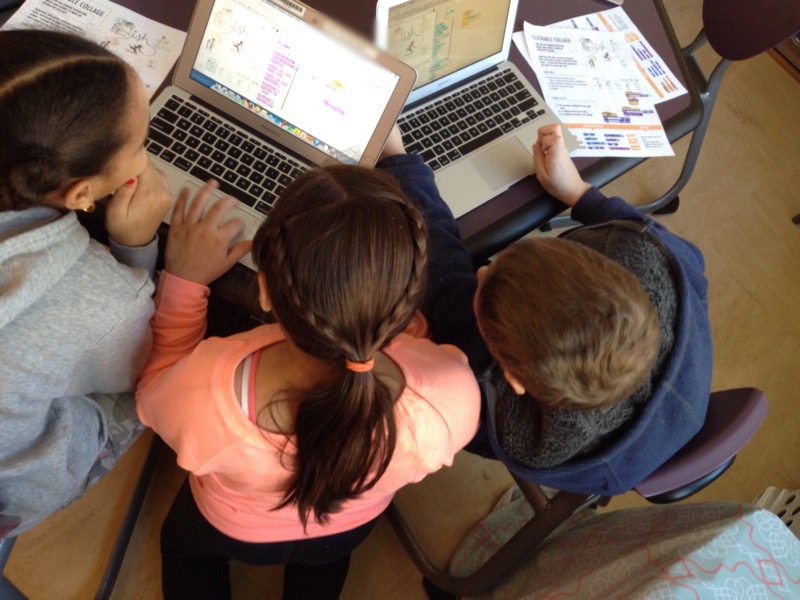
Dylan's students collaborate to create mazes, using Creative Computing Curriculum Guide remixes.
Take Away from Dylan: Learning by Creating and Sharing
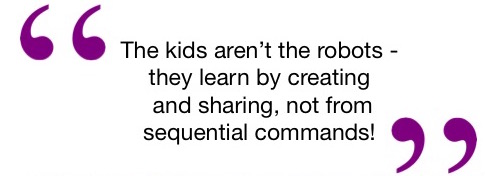 “The most important thing is to design activities with the maximum potential for creative outcomes - even when you are trying to impart specific skills. Instructing with airtight, step-by-step tutorials that only go from ‘point-A to point-B’ is easier to assess, but it’s not useful evidence of actual learning. And all student work ends up looking exactly the same, which is boring. Give your students a good prompt, some sample code ideas, and challenge them to work together to discover something new. The kids aren’t the robots - they learn by creating and sharing, not from sequential commands!"
“The most important thing is to design activities with the maximum potential for creative outcomes - even when you are trying to impart specific skills. Instructing with airtight, step-by-step tutorials that only go from ‘point-A to point-B’ is easier to assess, but it’s not useful evidence of actual learning. And all student work ends up looking exactly the same, which is boring. Give your students a good prompt, some sample code ideas, and challenge them to work together to discover something new. The kids aren’t the robots - they learn by creating and sharing, not from sequential commands!"