Constructing a Collaborative Classroom Culture
As a large, Title 1 school, with a high percentage of refugees and English Language Learners, Piney Point Elementary School serves a critical role in leveling the playing field for underserved students in Houston, TX. The school’s many leaders—from classroom teachers to administrators—hustle and collaborate to ensure that students are thriving, across the curriculum. In the STEM lab, where Kimberly Boyce teaches, this is particularly evident through students’ use of Scratch. Surprisingly, Kimberly learned about Scratch just one year ago. We were excited to speak with her to learn more about how she jumped in with gusto, how she sets students up for success, and how she builds a collaborative classroom culture.
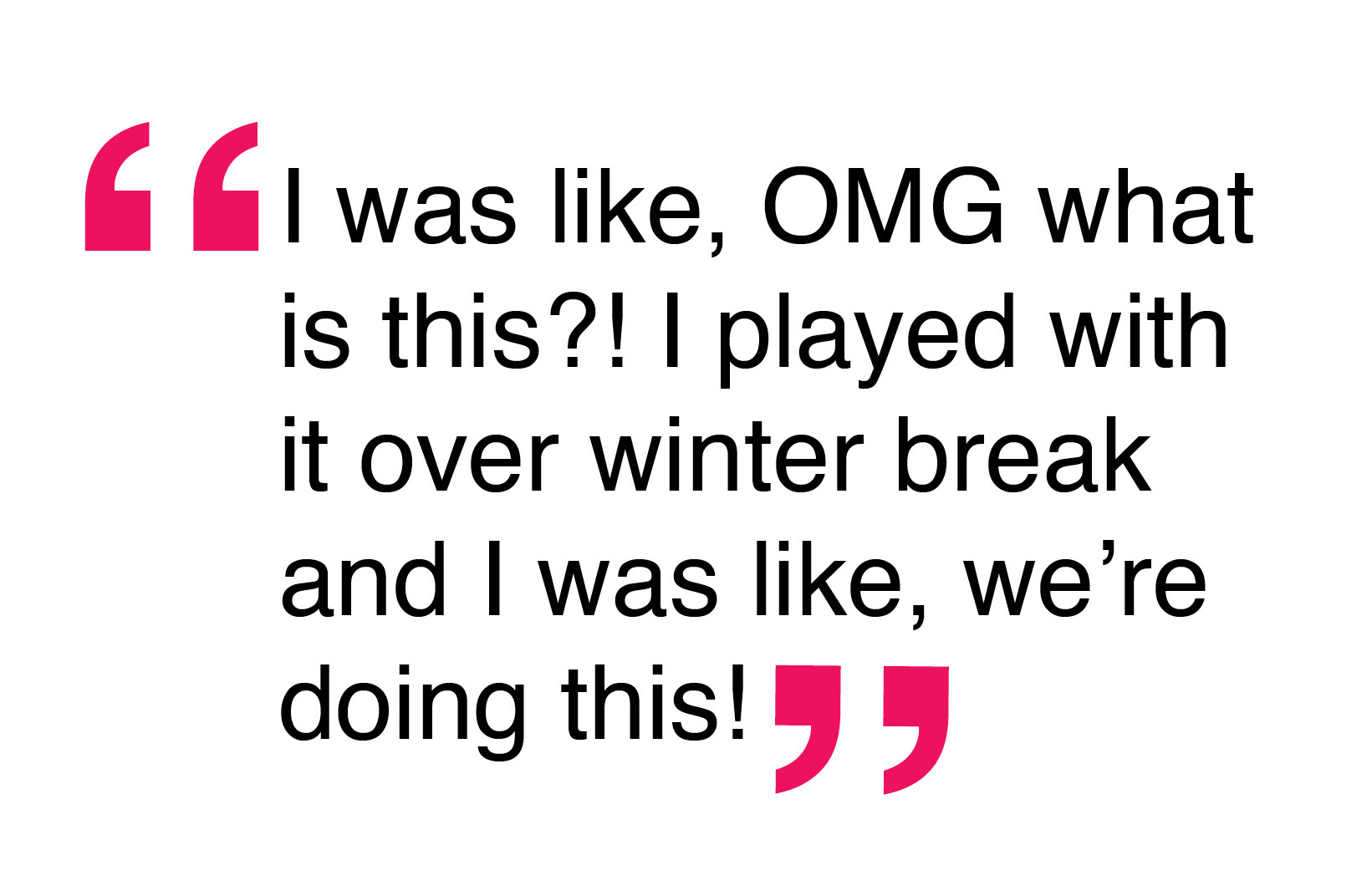
Jumping in
Last year, when she transitioned into her new role as STEM lab teacher, Kimberly was eager to merge her love of PBL (Project Based Learning) with the relevance of digital media. It was around this same time when she first learned about Scratch. “Code.org was a fabulous start. And as I began looking around in my digital PLN (Professional Learning Network), on Twitter and everything, I started seeing this Scratch thing and my mind was completely blown by it. I was like, OMG what is this?! I played with it over winter break and I was like, we’re doing this! There’s such an extraordinary community of Scratch educators on ScratchEd. Any question you have, they’ll answer it. You need a lesson, you can find it. And you can also get on Scratch and play with it yourself.”
Setting Students up for Success
With a diverse group of students who were as new to Scratch as she was, Kimberly knew she would need to put some scaffolding in place. When they first started with Scratch, Kimberly invited students to start with the tips lessons that are built into the editor. Once they were successful with these introductory activities, Kimberly said, “Now you can do whatever you want to the thing you've made!” For example, when 2nd grade had finished the Animate Your Name activity, Kimberly challenged them to elaborate on each step. Instead of just spelling their name, she challenged students to make each letter completely unique. "This meant they had to use Scratch library letter sprites, draw their own letters, and learn to upload images from their computer as sprites. Then they needed to make each letter change its appearance in a different way, move in a different way, make different sounds, and so on. This one activity allowed for a comprehensive overview of the function of the looks, motion, and sound blocks," Kimberly described.
To support more student-centric learning, Kimberly began designing scaffolded experiences with a common structure that students could anticipate. “I wanted students to have different tiers of activities—not steps,” she said. She did this by establishing predictable structures for three types of classroom learning experiences:
1. Structured days. “You’re learning skills you can apply when you want to make your own thing.”
Students know that they’ll all be doing more direct instruction, to get exposure to a new technique. For example, 2nd-5th graders were charged with researching a topic of personal interest on Brainpop or Brainpop Junior. They had to take notes, paraphrase their notes, and then create an animation to share their research, using the “broadcast” function.
Here’s a link to the assignment.
And an example of student work:
20170428_142243 from Kimberly Boyce-Quentin on Vimeo.
2. Project days. “You’re free to get there any way you want but your project has to perform a specific function at the end.”
Students are given a common challenge but they can choose how to approach it. For example, in response to the fidget spinner mania overtaking the school, Kimberly assigned each student to create their own digital version in Scratch. “It had to be interactive (capable of the user spinning it left or right), but all the rest was up to them. This was hugely popular and the variety of designs and functions were amazing! Several students elaborated by programming changing speeds: making it start spinning very quickly, but gradually slowing to a stop, or by adding a bonus function when you clicked the center, like changing colors or morphing into a new shape.”
Here is a 5th grade project using a variable to change the speed of the spinner, and a 3rd grade project that solves the same problem in a different way.
Kimberly's students, having some hard fun with fidget spinner-design.
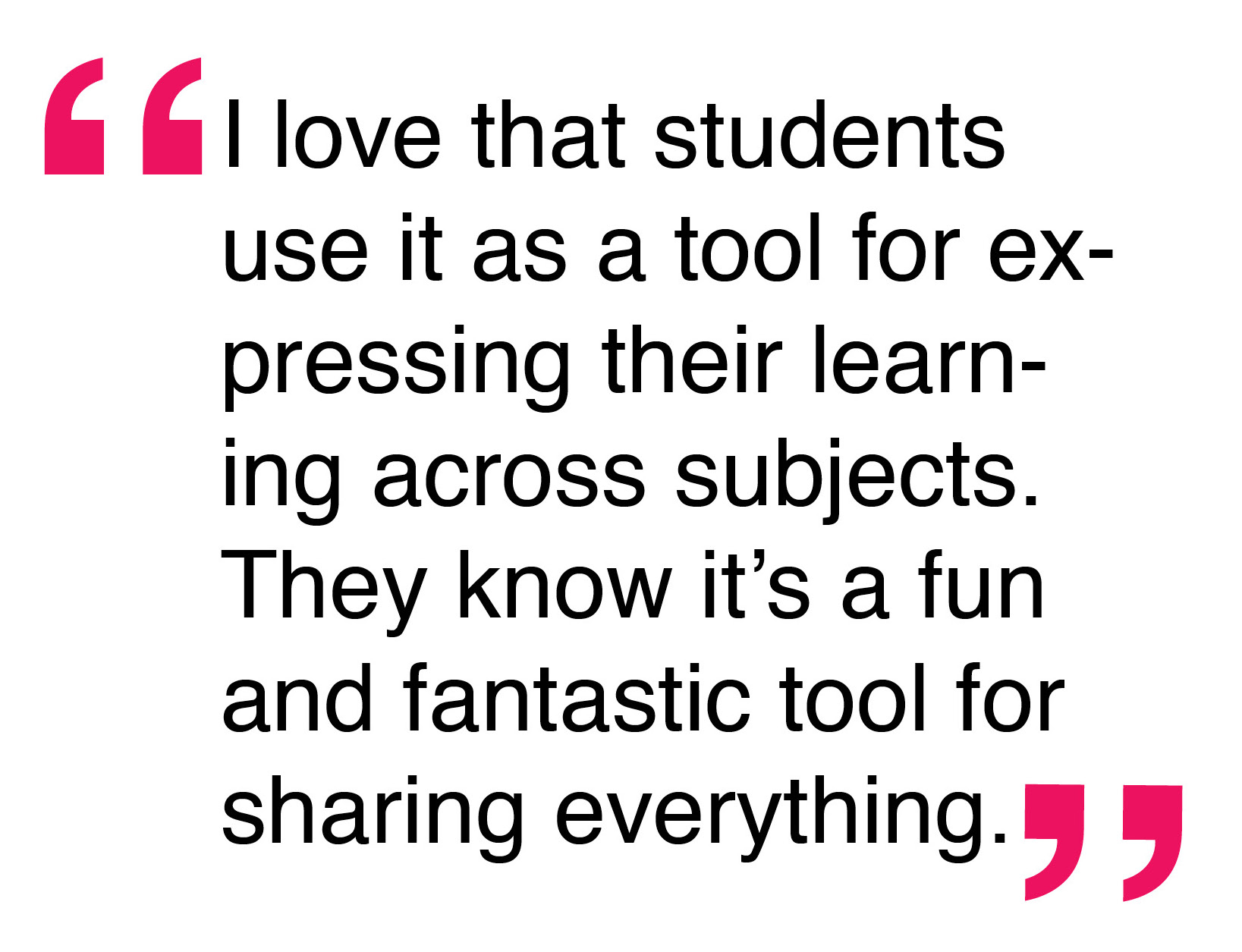
3. Exploration days. “I’m hearing nothing but meowing and sprites stamping. The last time we did this, they went wild designing crazy Scratch Birthday cards with exploding cake, out of control doughnut clones, and lots of balloons and confetti!"
Students can set their own goals and follow their own interests without constraints. And they stay focused on creating something they're proud, in part, because they know they'll get a chance to share it with their peers. Perhaps unsurprisingly, students' intrinsic interest in Scratch extends far beyond Kimberly’s classroom into other subject areas and grade levels. “I love that students use it as a tool for expressing their learning across subjects. They know it’s a fun and fantastic tool for sharing everything they’ve learned—everything they can think of. If there are limits on Scratch I haven’t discovered what they are, and my kids haven’t either.”
Here are some examples of what students have created:
- 2nd graders animated the life cycle of a frog:
-
2nd graders Bogar & Marvin researched animal adaptations. To share their learning, they created a diorama and a Scratch animation with themselves as naturalists:
-
3rd graders created randomizers like spinners, fortune tellers, coin flips, and magic 8 balls
-
Some students illustrated each verse of a poem, providing voice-overs that were activated by touching the poem, using Makey Makey:
-
4th grade student groups researched attributes of their chosen state, such as parks, landmarks, important citizens, and history, e.g. Hawaii and Washington. Using Makey Makey, they created activity books for younger students with crossword puzzles, mazes, word searches, matching, secret codes, and other games to share what they had learned.
Students sharing their interactive state booklets at a school expo.
Collaborative Culture
In addition to regularly reflecting on their Scratch creations with their peers, Kimberly’s students are constantly helping one another. For students who are English Language Learners, collaborative problem solving comes naturally. “They’re not using Scratch in Urdu, Swahili or Arabic so they have to collaborate to help each other out.”
To encourage this culture of sharing and helping, Kimberly put up a “Scratching Post” where students can post a question or a problem. Kimberly describes, “The ‘Scratching Post’ is literally a stick embedded in an old coffee can with plaster. We take a lot of pride in being an Eco-School so almost everything we construct is made with reused/ upcycled materials. Post-it notes are on the desk and if neither you nor your immediate neighbors can solve a Scratch problem, you can take it to the post. As soon as anyone finishes their work their first stop is the post. They love being the ‘expert consultant’!”
Image of the Scratching post in Kimberly's classroom.
This collaborative approach to computing helps students build up their confidence asking questions and supporting one another. These dispositions are especially important since many of Kimberly’s students haven’t had access to the preparatory privilege of kids who have access coding and coding culture from a young age. Kimberly’s confidence in her students' abilities is as limitless as her confidence in Scratch. “Our kids don’t have computers at home. Or reliable internet. If it can work here, it can work anywhere.”
Here's what Kimberly's students have to say on the subject:
welovescratch from Kimberly Boyce-Quentin on Vimeo.
To learn more, and to see her class’s movie of the week, visit Kimberly’s blog.

