WeDo ReDo
This following text was taken from a post by Robert Ferguson on the GeekDad community blog.
Two years ago, GeekDad’s Jenny Williams reviewed Lego’s WeDo Robotics Construction Set for children (the review is still an excellent introduction). I’ve been itching to get one ever since, and I finally pulled the trigger when my oldest child appeared ready for it. After spending a lot of time with the product, I thought it time to visit WeDo again. In part 1, I review the pros and cons of buying WeDo and look at Lego’s recent addition to system, the WeDo Resource Set. In part 2, I look at what has been happening in the WeDo user community, and use MIT’s Scratch software to control WeDo.
Is WeDo Worth It?
You can think of Lego WeDo as a junior Mindstorms. Introduced in 2008, WeDo combines a simple drag-and-drop programming environment with Lego’s Power Function motors, lights, and two types of sensors (motion/distance and tilt). A USB interface connects the sensors and motors to your own computer. You build a contraption and then write a program to run it.
Purchasing both the WeDo Set and Software will set you back over $200 with shipping and tax, enough to make most parents scratch their heads and wonder whether it is worth it. You can save a bit of money by making use of MIT’s Scratch software (profiled in Part 2) but you may also find yourself purchasing more Technic gears, axles and beams as your child seeks to move beyond the core WeDo models. If you do find yourself in that position, then consider yourself blessed. Your child is arguably one step closer to eventually having his or her own fixed address.
What truly makes WeDo an iffy purchase is that Mindstorms weighs in at $280. Mindstorms includes three step motors, four sensors, and hundreds of Technic pieces. The WeDo and Mindstorms software use the same National Instruments LabVIEW engine. So why WeDo? The simple answer is that it is developmentally appropriate for younger children. I could walk my six-year-old through the Mindstorms software, or I can watch my six and three-year-old sitting side-by-side, manipulating the WeDo software on their own and building the models together.
There is a level of ownership that kids can attain with WeDo that is, for most little kids, a few years off with Mindstorms. Part of what makes this developmentally appropriate is the software and simplified mechanics. Another facet is the way that Lego has created storylines for the various models, integrating Technic mechanisms with standard bricks to build narratives around the various machines. Consider how a six-year-old might approach a generic sensor-activated motor versus a sensor-activated jaw on an alligator. The models invite kids to play, regardless of whether they are naturally drawn to mechanics or programming.
In all, I think WeDo is worth it.
Potential Shortcomings
One of the drawbacks of using a WeDo at home is that Lego has designed it for an institutional setting. On the one hand, this means that Lego provides excellent teacher materials, guides that are helpful for a parent that is lightly moderating the WeDo experience. On the other hand, Lego more or less assumes that there will be a room full of WeDo sets. Thus, two of the basic set's builds are a soccer kicker and a goalie; you can build them separately, but it works best if students have access to two WeDo sets and can coordinate the action simultaneously. To this end, the WeDo software communicates automatically across a LAN with other computers running WeDo, and kids can link programs. It is a fantastic capability, one that is sorely missed with a solitary set at home.
One problem that has cropped up since Jenny Williams' earlier review is that the WeDo software is encountering compatibility issues. Mac users who have OS X Lion will need to boot their machines in 32 bit mode (hold down the 3 and 2 keys when you reboot) in order to install the software. Once installed, you may reboot in 64 bit. More bothersome is that the WeDo Activity Pack does not work with the latest versions of Adobe Flash Player. The Activity Pack is not necessary to run the WeDo software, but it is the best way for the kids to build the models. As it is completely unacceptable to use an old version of Adobe Flash (from a security standpoint), I took to uninstalling the current version and temporarily installing an old verison (prior to 10.3). I merely kept copies of all install packages in a folder on my desktop and did a quick, two minute changeover when the kids were going to use the Activity Pack. My kids, incidentally, went through the activity pack in about five lengthy sittings, so this is not as onerous as it sounds. The 10.2 version of Adobe Flash player can be found at: http://kb2.adobe.com/cps/142/tn_14266.html.
Extending WeDo
Lego introduced an add-on set, the WeDo Resource Set (9585), in 2011. Priced at $49.95 and available only from Lego Education, the set is composed of standard bricks and Technic pieces. Lego posted directions for four models (a house, a car, a ferris wheel and a crane) on-line. Here again, Lego assumes a classroom setting for WeDo and requires that you have two basic sets (9580) and one Resource Set in order to build the house and car to Lego's specs. We were able to build the models separately, but only after taking advantage of ample spare parts in our house. The other two models only require one 9580 and one 9585.
The Resource Set does not have the same impact as the basic WeDo. And though we liked the additional models, especially the ferris wheel, I think the Resource Set is best viewed as a good mix of spare parts for doing WeDo free-builds. For the same money, you would be hard pressed to get a similar assortment from more readily available Lego sets (e.g., by combining a low priced Creator set with a low priced Technic set). What is especially hard to find in the lower priced Technic sets are the studded Technic beams; these beams make it possible to integrate the standard Lego bricks with Technic mechanisms. However, were you to buy something like the currently available Quad Cycle, you would get a chain drive, wheels, and spring-shock absorbers, all very useful parts for whatever Rube Goldberg WeDo mechanism your child might design.
Incidentally, if you are unsure about what parts are in the various Lego sets, you can take advantage of the Peeron database of Lego set inventories. Also, it is worth mentioning that Lego Shop@Home has sometimes deep discounted unsold inventory of Technic sets just after Christmas and at mid-year. You can't bet on it, though, and it sells out quickly.

(Lego WeDo crane from the WeDo Resource Set. After building the crane, my kids immediately suspended Max. Mia stands atop the crane.)
What WeDo Community?
It has been about four years since Lego began selling WeDo, and where Mindstorms spawned innumerable books, blogs, and videos of amazing contraptions, WeDo remains one of Lego’s best-kept secrets. One of the factors preventing WeDo from going mainstream is certainly price, but just as important is the fact that this is a toy that works best as a lightly moderated activity. Just how big is the market of kids with parents who like to work together solving technical challenges? Quite frankly, the GeekDad and GeekMom community may be the prime market for WeDo outside of elementary schools and homeschoolers.
So what is out there? On the book front, I found just one: Classroom Activities for the Busy Teacher, WeDo and Animal Sets, Ex... (2011) by Damien Kee and Fay Rhodes. The book includes four designs: scuba diver, tropical fish, manta ray, and sea turtle.
I have not found any web communities that focus solely on WeDo. The richest source, for now, is YouTube. Most of the WeDo videos you will find there are the core Lego builds. There are a small number of original builds, however. Here are a few that caught my eye:
- This first one is a drawbridge from Italy, or Ponte Levatoio. The model appears to be voice activated and is a very good approximation of the real thing. Note how the creator has closely integrated WeDo into a mini-figure scale play scene.
- This second model is of an oscillating fan from Taiwan. It is something that could have been rendered without WeDo but it is a nifty design nonetheless.
- This next model is my favorite, partly because of the design of the rocket launch pad, but also the young engineer’s explanation of how it all works. His parents admit to some help in the comments section, but that is, I think, a good approach to WeDo. Quite frankly, when I see kids do this, I just about start crying. The video also gives you a quick glance at the model’s programming.
- My last selection is much more technically sophisticated, but it comes from an adult so we have to handicap it. Youtuber "theCliffBar" has built a line-follower. The challenge is creating a design that only uses a single WeDo USB hub. CliffBar chose to drive two motors off one side of the hub, and a motion/distance sensor off the other. With a special transmission and an iterative forward, backward motion, the robot simultaneously searches for the line and steers itself.
This last video begs the question of what can and can’t be accomplished with WeDo’s software and hardware. The main constraint is in the USB hub, which is limited to two I/O connections (though as seen in the line follower, you can gang two motors on one I/O). If you have more WeDo sets handy, you can run up to three hubs from the same program for a total of six I/O ports. This works for a classroom, but is prohibitively expensive at home (the USB hubs cost $44.95 each).
On the software side, the limitations of the WeDo program are significant, but remember, the whole point of WeDo is to remove complexity, to create an environment that kids in early elementary school can own. For kids that need or want to do more, however, there is MIT’s Scratch.
Scratch and WeDo
I hope you’ve heard of Scratch. If not, check it out, because it is a free, cross-platform programming environment for kids created by the brilliant folks at MIT’s Media Labs. And if you don’t know already, these are the same individuals that have worked with Lego in developing Mindstorms and WeDo.
Scratch does not require any extra I/O. As a stand alone program, kids can use it to control the actions, looks, and sounds of animated objects called Sprites. With WeDo or the PicoBoard, these Sprites can be virtual counterparts to action that is happening in the physical world. You can also choose to ignore the Sprites if you just want to focus on robotic control.
Scratch is a graphical programming environment, but where Lego uses simple images to convey function, Scratch’s programming blocks are labeled with commands and simple mathematical operators. This is a good deal more complex than WeDo, but we get real if/then statements and more sophisticated algorithms. Further, Scratch provides numerical feedback from the distance/motion sensor. MIT offers a set of basic tutorials on integrating Scratch with WeDo.
Okay, enough talk. Here are two of my own videos. The first is the car build from the WeDo Resource Kit using Lego’s WeDo software and the provided sample code.
Here is a screenshot of the WeDo program I used:

The second is the same car using a simple Scratch program.
And here is a screenshot of the Scratch program:
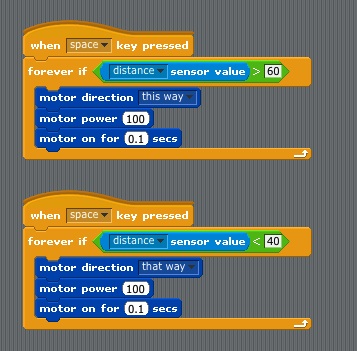
In spite of the cost of WeDo, I still would not skip purchasing the official WeDo software. It is simply more inviting for children, though I hope my own kids will eventually get hooked on Scratch. Until next time, I’m WeDone. Thanks.

